How to setup Jfrog Artifactory on Amazon Linux EC2?
Jfrog is binary repository manager, used for storing build artifacts. We will eventually integrate Jfrog with Jenkins for uploading WAR/EAR/JAR files there.
Here are the steps for installing Jfrog in EC2 on AWS. Please create a new Amazon Linux EC2 instance with min requirement of 4CPU 16GB. Choose
Pre-requisites:
Default ports 8081 and 8082 needs to be opened.
8081 for Artifactory REST APIs.
8082 for everything else (UI, and all other product’s APIs).
admin/password
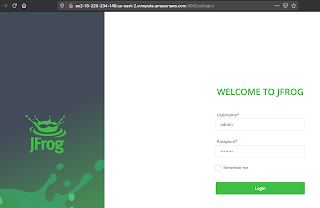
Here are the steps for installing Jfrog in EC2 on AWS. Please create a new Amazon Linux EC2 instance with min requirement of 4CPU 16GB. Choose
Default ports 8081 and 8082 needs to be opened.
8081 for Artifactory REST APIs.
8082 for everything else (UI, and all other product’s APIs).
Download Artifactory
Add artifactory repository key and file to Linux
sudo wget https://releases.jfrog.io/artifactory/artifactory-rpms/artifactory-rpms.repo -O jfrog-artifactory-rpms.repo;
sudo mv jfrog-artifactory-rpms.repo /etc/yum.repos.d/;
sudo yum update
sudo yum install jfrog-artifactory-oss -y
systemctl enable artifactory
systemctl status artifactory
systemctl start artifactory
systemctl status artifactory
curl localhost:8081
Access Artifactory App
Go to browser and open public IP/DNS name along with port no:8081
http://your_public_dns_name:8081
Go to browser and open public IP/DNS name along with port no:8081
http://your_public_dns_name:8081
note if it is taking too long to come up, access the above on incognito mode or clear your cache browser
You should see Artifactory welcome page, login with default username and password which isadmin/password
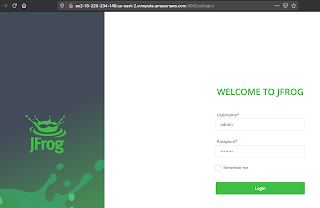












No comments:
Post a Comment